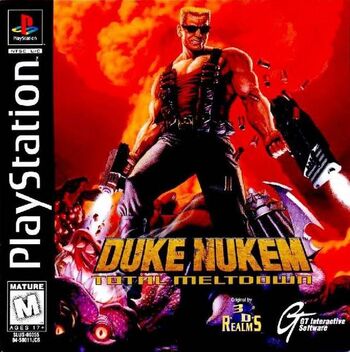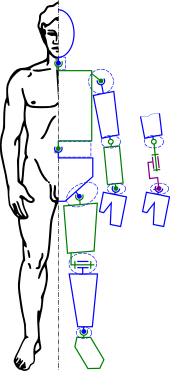Disclaimer:
Most of the projects that I will be doing are for a game that I am developing on my own code named Project Ninjio. In short, the game is a story action driven role playing game (common referred to as an action RPG). It features 2 uniquely styled areas, one in which the cities are built to flow along with nature, and the other where the cites are hyper futuristic. The game is set in a futuristic China, where after a large war, the country is split into the two settings described above. The game is built in the Unity 3D game engine.The Release Schedule of Ninjio
Introduction
So some of you reading this may think to yourself "Wow Gismo, that Ninjio game seems pretty impressive, I wonder how long it will take for you to get anything done with it". As much as I want Ninjio to be the best game in existence, I would also like to release it in a timely manner. I would like for the game to be released either during my college career or shortly after that. Besides a big final release, I would like to have the ability to show off Ninjio early through the use of game play demonstrations.
Goals
One of the times that I wish to have a game play demo ready for people to play is during Cumberland Valley (my high school) District Arts Festival. This festival is where many of the art classes in CV get the chance to display their work to the rest of the school district as well as the public. I feel that this would give me the chance to set up the game in an E3 sort of manner, a video game show where many developers show off their games prior to releasing them with presentations and demos of their games. I hope that by the District Arts Fest to have a playable demo of the first major boss fight along with some of the story surrounding the fight. This demo should be relatively short but still give people a look into what Ninjio is all about.
Besides getting a playable demo out for the District Arts Fest, I have no solid plans for Ninjio's full release other than I would like to have it out before I get out of college, so I can add it to my resume.
Besides getting a playable demo out for the District Arts Fest, I have no solid plans for Ninjio's full release other than I would like to have it out before I get out of college, so I can add it to my resume.
Steps to get to the goal
In order to get to the point that I can make a playable demo for the festival, I have set a certain set of steps that I need to do. The first thing that I have, as shown in my Trello project management file, is to have the characters that I need to make demo happen made.
For the demo, only 4 out of the 7 total characters will need to be made. I have done some math and figured out that I can have all 7 characters done by the end of this marking period if I finish one character each week. This would mean that I would have to sketch, model, texture, and rig the character all within a week, giving me a day or so for each of these steps. This may seem impossible but I have been doing this for about a week at this point and have found it to be possible if I work on my characters in class and during my free time before and after school.
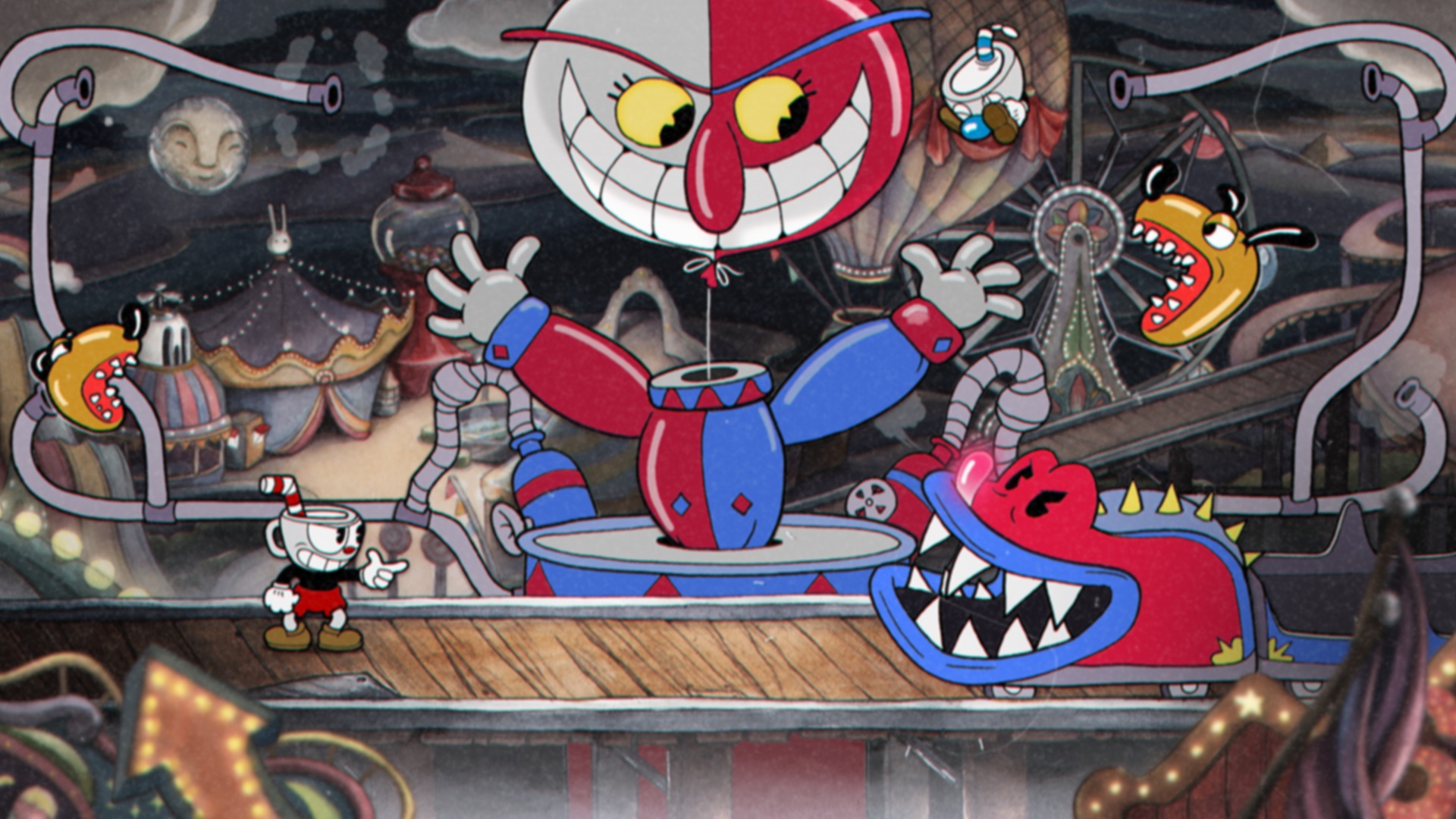 |
| Boss fights, the best skills test for video games |
The third step is for me to program some of the allies and how they act during the boss fight. This is something that I have been doing some research on and have not found an adequate solution for, but I will outline my goals for the allies whenever I get around to it. The same thing could be said for the enemies, I have not found a good solution to how I want them to act.
Overall, I have a plan to some degree. This is the first time that I have put the plan down into wording, but I hope that this gives everyone reading a plan for how I am going to develop Ninjio going further.
This week's work log:
Monday December 11th: Modeled Yuan Shi
Tuesday December 12th: Did some more modeling work for Yuan Shi
Wednesday December 13th: Textured Yuan Shi
Thursday December 14th: Rigged Yuan Shi
Friday December 15th: Sketched 坏人
-. .. -. .--- .. ---