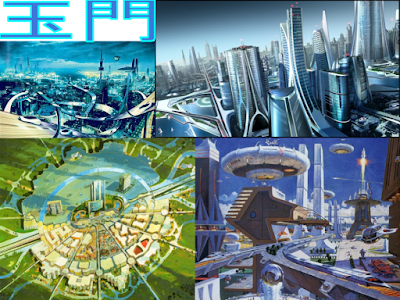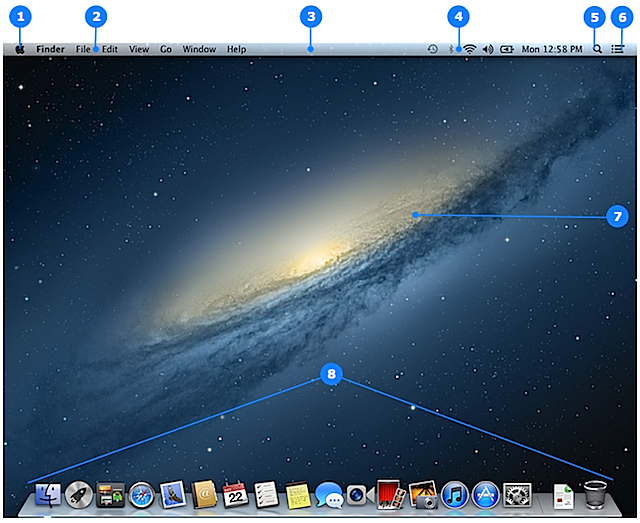Disclaimer:
Most of the projects that I will be doing are for a game that I am developing on my own code named Project Ninjio. In short, the game is a story action driven role playing game (common referred to as an action RPG). It features 2 uniquely styled areas, one in which the cities are built to flow along with nature, and the other where the cites are hyper futuristic. The game is set in a futuristic China, where after a large war, the country is split into the two settings described above. The game is built in the Unity 3D game engine.
The Bethesda Effect
Introduction
The title of this post may be confusing for anyone who is not a gamer, but I will try my best to make this as readable for everyone as possible. Something that I have found while working on Ninjio is the fact that the scope of the game, or the amount of things that I want to include in it, is growing constantly. This growing scope, I believe, is because of the various games that I, myself, play. The more games that I play, the more I look at my own project in Ninjio and want to see more and more features added to it, even the demo I am producing for District Arts Fest is growing in size due to this effect. I have named this constantly growing scope the Bethesda effect, named after a game studio named Bethesda known for their large and expansive games.
Bethesda the company and their works
 |
The Elder Scrolls: Skryim in game screenshot
Yes, you can climb that mountain! |
Bethesda games studio is best known for their Elder Scrolls series, including
The Elder Scrolls: Morrowind and
The Elder Scrolls: Skyrim. Both of these games are known for their large and expansive fantasy realms which are highly immersive. They all contain lots of quests and story elements for the player to follow. The main issue with some of their more recent games like
Fallout 4 is the fact that, although there are a lot of them, the density of the fun and enjoyable experiences is rather low thanks to the huge world sizes.
 |
Assassin's Blade: Unity by Ubisoft, a game with lots to do, just all in
one main area |
The Bethesda Effect
This new term that I have come up with appears in many video games where the worlds are open and expansive for the player to explore and play in. It is a result of the industry wanting to appeal to what players like to play, which as of late, again thanks to the popularity of Bethesda's open world games, is open worlds with lots of content and experiences. The issue with these sorts of worlds is that in order for them to be full of experiences, the designers need lots of man power to make the experiences fun and enjoyable. I mean, who doesn't hate it when you have to fight the same boss twice or find the same "awesome" weapon or item for the third time in a row. In order to make sure that these sort of situations do not happen, the development team needs time and a lot of employees, something that little independent studios cannot support.
The Bethesda Effect and Project Ninjio
I won't lie, during the original planning phases of Ninjio, I was playing some Fallout 4 and the occasional Elder Scrolls, therefore the influence of the two game's massive worlds definitively shaped how I wanted Ninjio to play. The city of Jade Gate, the main place where the game takes place, was originally supposed to be a large and expansive city with lots of hidden nooks and crannies for the player to find and enjoy.After thinking about this blog post and the huge world that I had planned for Ninjio, I decided to not make the city as large as I wanted to, instead opting for a smaller city with more experiences in a less amount of space.
Thankfully, the way that I had the story of Ninjio planned already allowed me to scale back the city and world as a whole to be tightly knitted around the story itself. In a sense, I made the story flow in, yet another term ripped from a major game developer (Naught Dog), beats, or major events that the player will experience during the course of the story and game.
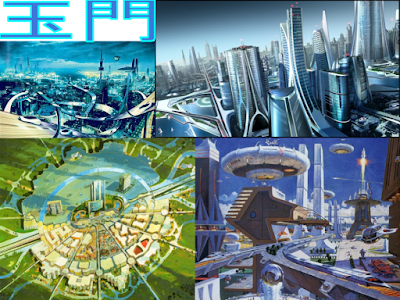 |
The original art board for the city of Jade Gate, note the large pictures in the
top half, that was the scale that I originally wanted in Ninjio. |
For example, during the demo for the District Arts Fest I have identified 4 beats. The first one is introducing the characters to the player during a somewhat funny elevator ride. The second one is the boss fight itself, which has numerous smaller beats within it to make it even more epic. The third one is a character defining line f
rom one of the main characters. The last beat is a huge outdoors fight with an explosive ending.
By using this method, I should be able to avoid the Bethesda Effect to ensure that the spaces that I design are as densely pack as I can. Being a one man team, keeping scope to a low level will definitely help when reaching development milestones.
This Week's Work Log:
Monday January 29th: Finished Humanity Helper Drone and started reworking the original script to fit the demo
Tuesday January 30th: Finished rework of original script!
Wednesday January 31st: Started work on the boss fight arena
Thursday February 1st: Modeled some columns for the boss fight arena
Friday February 2nd: Modeled the building that goes on top of the boss fight arena